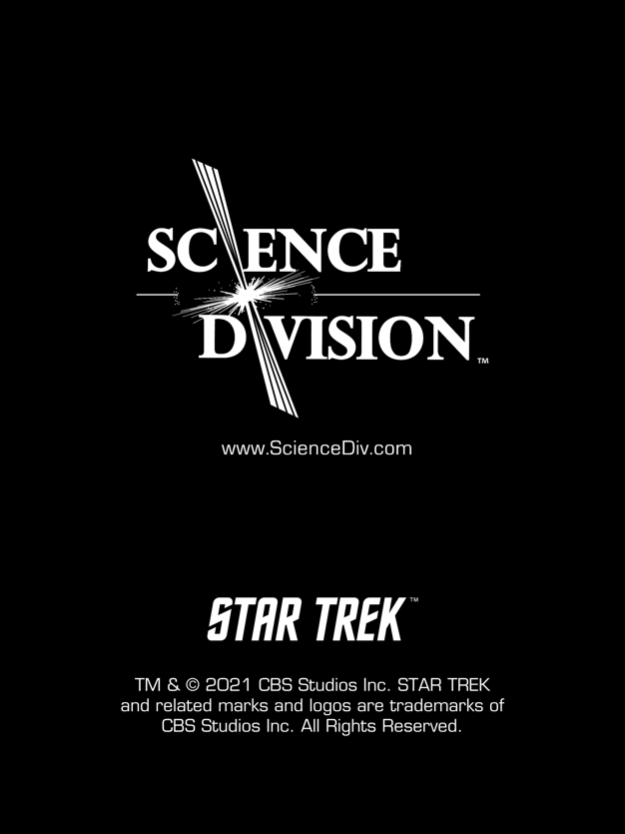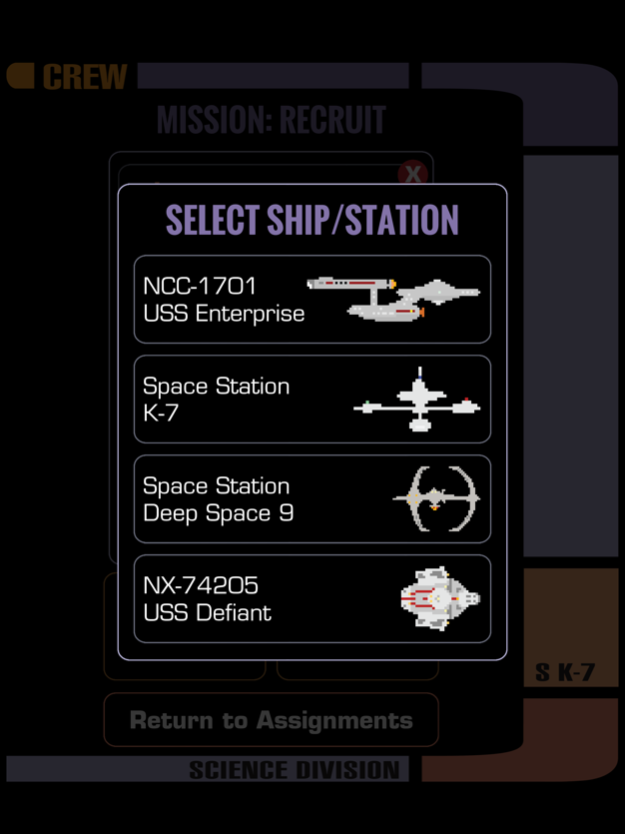Section K-7 1.1.2
Continue to app
Free Version
Publisher Description
Science Division has developed translation software, available for download to your PADD (Personal Access Display Device), which will allow you to communicate with your Star Trek™ Interactive Tribble, available at ScienceDiv.com!
With the Section K-7 app, you can join the covert operation tasked with locating disguised Klingon agents with anti-Federation sympathies.
Pair with and name your Tribble, choose your ship, and assign your Tribble to different modes to carry out your mission:
At Ease: Your Tribble is not searching for Klingons. It will trill to acknowledge you when you interact with it. When left alone, your Tribble will continue to trill, but will do so less frequently to avoid irritating its human companion.
On Duty: Your Tribble will begin actively seeking Klingon agents. Pass it around to determine who is an ally, and who is an enemy among us.
Watchdog: Starfleet is entrusting you with sensitive Federation intelligence, which must be secured at all times. If you must leave data unattended, set your Tribble on top of the object that you wish to protect. If a Klingon agent attempts to retrieve that object, your Tribble will alert you!
Oh, and we’re not supposed to tell you this, but the practical jokers at Science Division programmed an auxiliary translation function into the software on your PADD. It triggers your Tribble to scream at anyone in close proximity. So, technically, you can set it off on your friends.
Do not abuse this.
Good luck, recruit! The fate of the Federation is in your hands!
© 2020 Science Division LLC. All rights reserved.
TM & © 2020 CBS Studios Inc. STAR TREK™ and related marks and logos are trademarks of CBS Studios Inc. All Rights Reserved.
Apr 6, 2023
Version 1.1.2
Support for current iOS versions.
About Section K-7
Section K-7 is a free app for iOS published in the Recreation list of apps, part of Home & Hobby.
The company that develops Section K-7 is Science Division LLC. The latest version released by its developer is 1.1.2.
To install Section K-7 on your iOS device, just click the green Continue To App button above to start the installation process. The app is listed on our website since 2023-04-06 and was downloaded 1 times. We have already checked if the download link is safe, however for your own protection we recommend that you scan the downloaded app with your antivirus. Your antivirus may detect the Section K-7 as malware if the download link is broken.
How to install Section K-7 on your iOS device:
- Click on the Continue To App button on our website. This will redirect you to the App Store.
- Once the Section K-7 is shown in the iTunes listing of your iOS device, you can start its download and installation. Tap on the GET button to the right of the app to start downloading it.
- If you are not logged-in the iOS appstore app, you'll be prompted for your your Apple ID and/or password.
- After Section K-7 is downloaded, you'll see an INSTALL button to the right. Tap on it to start the actual installation of the iOS app.
- Once installation is finished you can tap on the OPEN button to start it. Its icon will also be added to your device home screen.